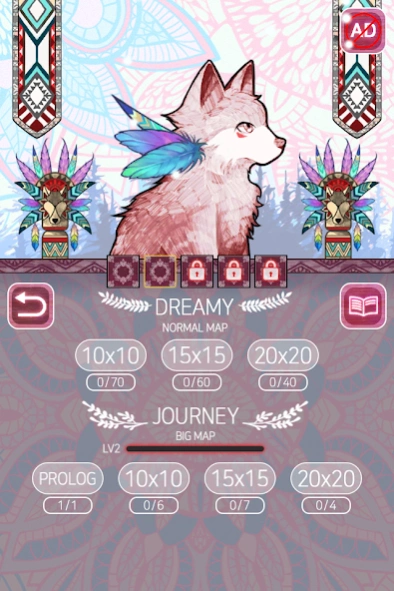Two Eyes - Nonogram 6.8
Free Version
Publisher Description
Two Eyes - Nonogram - A beautiful love story of a couple who meets as a wolf and a deer
Join a dreamlike journey with Nonogram.
Why were they meant to meet again in their next lives, as a wolf and a deer?
And what decision would they make in their sad destiny?
Keep your eyes on them until the end of their sad, but beautiful journey with Nonogram Puzzle!
[ special features ]
- Hundreds of puzzles available.
- Cool design colour dots. ( puzzle logic corrected )
- Ability to store your changes on Google Cloud.
- The puzzle game saves automatically at the end of the operation.
- Multiple difficulty levels (10x10; 15x15; 20x20; 30x30);
- By completing normal and history mode you can access BigMap mode.
- Two-finger zoom function; Zoom out; move around;
- The more puzzles you solve, the more interesting the story becomes
About Two Eyes - Nonogram
Two Eyes - Nonogram is a free app for Android published in the Puzzle & Word Games list of apps, part of Games & Entertainment.
The company that develops Two Eyes - Nonogram is GAMEFOX. The latest version released by its developer is 6.8.
To install Two Eyes - Nonogram on your Android device, just click the green Continue To App button above to start the installation process. The app is listed on our website since 2023-10-15 and was downloaded 1 times. We have already checked if the download link is safe, however for your own protection we recommend that you scan the downloaded app with your antivirus. Your antivirus may detect the Two Eyes - Nonogram as malware as malware if the download link to com.gamefox.twoeyes is broken.
How to install Two Eyes - Nonogram on your Android device:
- Click on the Continue To App button on our website. This will redirect you to Google Play.
- Once the Two Eyes - Nonogram is shown in the Google Play listing of your Android device, you can start its download and installation. Tap on the Install button located below the search bar and to the right of the app icon.
- A pop-up window with the permissions required by Two Eyes - Nonogram will be shown. Click on Accept to continue the process.
- Two Eyes - Nonogram will be downloaded onto your device, displaying a progress. Once the download completes, the installation will start and you'll get a notification after the installation is finished.